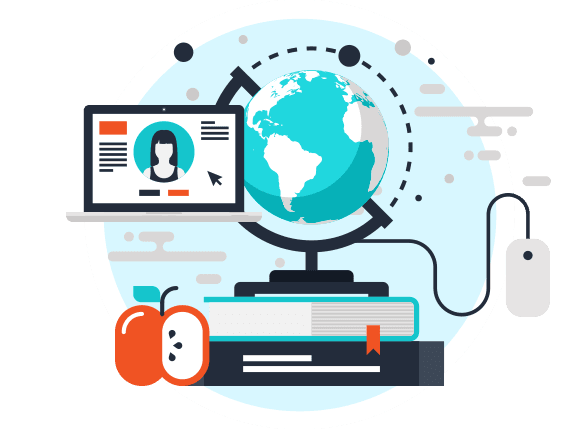Blog Post 19: Video Sharing /TED Lesson
TED Lesson: https://ed.ted.com/on/H4TNxGwd
Lesson: The objective of this lesson is to provide students an introduction to trigonometric functions.
Subject: Mathematics Algebra II
Grade: High SchoolYouTube provides a platform for teachers to find and create videos for students to reinforce their learning anywhere at any time. YouTube has become a powerful online tool for users to learn from educational videos created by users including teachers from around the world. Another great thing about YouTube is that is a free resource to add to lessons, homework and extra credit opportunity for students to do. As a free resource, YouTube allows users to find educational videos that are engaging, interesting for students to connect with other educators and learners. The main advantage of using YouTube is students can directly interact with the source of the material by posting comments and asking questions. Students can have watch videos on lessons topics ranged from Trigonometric Functions, learning a new language to History in Religion in Art as long as they have internet access. It creates a unique opportunity for teachers to use this online tool as a teaching aide in the classroom. There are great YouTube channels that give students access to good education content in less than ten minutes. These lessons are introduced to students in a short amount of time and add insight information to lessons to continue expanding on the topic. Teachers can bring alive a lesson by using video to explain complex topics. However, it is extremely important to understand that a video can never replace a teacher’s lesson in class. YouTube videos should be used as a complement that supports the lesson presented to students.
There are three ways to integrate digital education videos for students use:
1.There are channels that give students engaged lessons by making connections to media and pop culture. Students are more likely to remember what they are learning by watching videos recommended by the teacher in case they are confused as they are solving homework. Ted Ed lessons is an incredible source for teachers to create questions to engage students with the video lesson. Teachers can check students’ understanding of the lesson, refer to other resources and have an open discussion over the material. It is important for teachers to find videos with a less than ten minutes of length to keep students’ attention.
2.For an English class, teachers can use trailer videos to introduce the books. Teachers can use short clips of the play (Example: Romeo and Juliet) to go along with the book as students are reading. It can also be integrated into literature circles for students to show classmates videos to hook them to read the chapter. Teachers can call on students to ask inference questions, make predictions as a way to make students accountable and responsible for their learning.
3. The flipped classroom is something that school districts are adopting in their schools for their core subjects as Mathematics and English. It allows students to learn at their own pace, but they must have access to a device with Internet access. Teachers can create their own videos for lectures and they can also use other videos as complementary resources. Students are expected to watch the videos prior to coming to class and take notes during the video. Then students come to class to do homework in class, ask questions and teachers have a one-to-one with students.